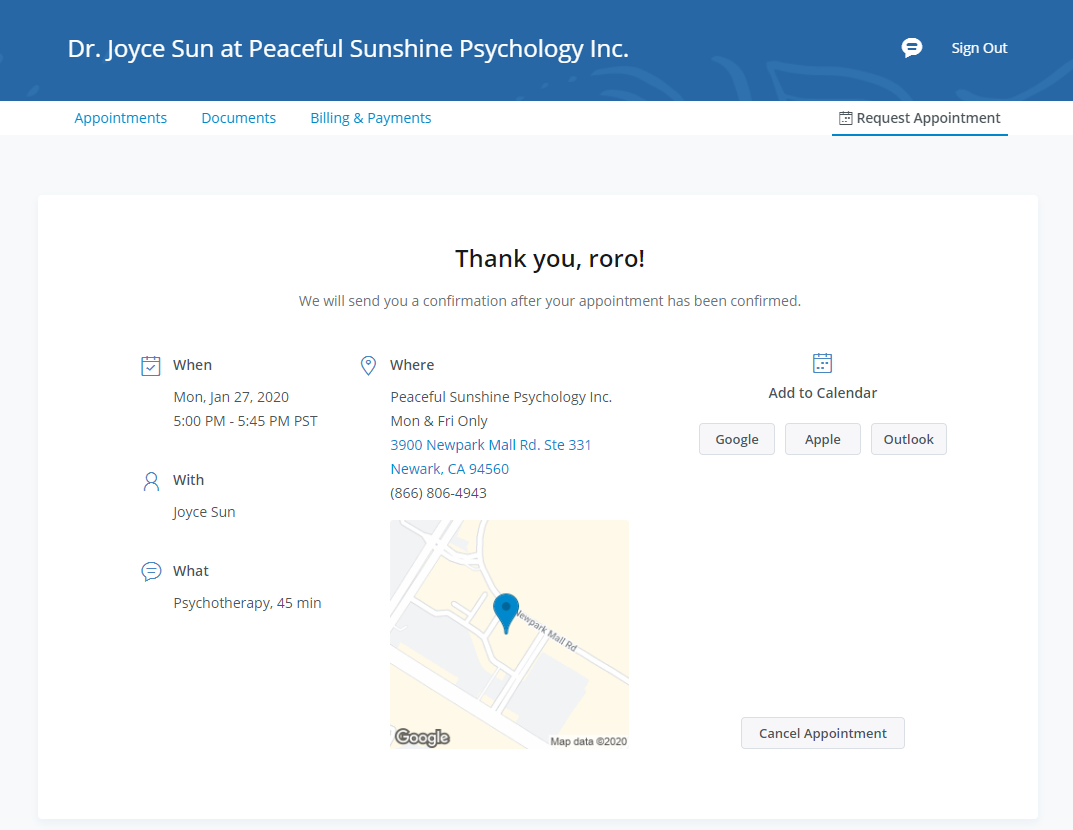For existing clients only.
Please use the following link to log in to our client portal for scheduling and other information.
Update as of March 9, 2020: Please note that Dr. Sun is currently offering online therapy only. Thank you for your understanding.
We are striving to make the scheduling process as easy as possible for you!
Instructions
First log in to the client portal
2. Choose the appointment tab on the top right corner, then click on the ““Request Now” button in the center.
3. Select the appointment type. If you have Lyra benefits, please choose “Lyra Session.” Please note that Dr. Sun only takes Lyra for adult individual sessions. For minors and couples, Dr. Sun takes private-pay only.
4. Choose the location.
The map on the left is for in-person sessions only. This is offered on Mondays and Fridays.
The map on the right is for online sessions only. This is offered on Wednesdays and Thursdays.
Tuesday appointments are not open for online booking, as we want to keep this day flexible for either online or in-person sessions.
5. Choose the date and time that works for you.
6. Your appointment request is all set. We will send you an email to confirm the appointment.